WSL+Docker: K8s joins the party
WSL2+Docker: K8s joins the party
Introduction
Docker and Microsoft have announced the release of Docker Desktop for Windows with WSL2 support.
What it really means, is that an Ubuntu 18.04 distro can be the endpoint for Docker (more distros might follow).
I do recommend (strongly), to have a look on the following blog posts from:
And now that we are all set, this blog post will explain how to had a Kubernetes endpoint to the wsl context and, thanks to the always awesome interop functionalities, make it accessible from everywhere.
Pre-requisites
As usual, I do not take anything for granted, so here are the tools that we will be using:
- Windows 10 Insider version 18945 minimum (currently on fast ring only)
- Docker for Windows WSL2 tech preview
- K3d which is a tool for creating K3s cluster on Docker -> should be installed on WSL2
- kubectl -> should be installed on Windows at least and optionally on WSL2
IMPORTANT: please follow the blog posts and the links above for installing the different components. The installation of those components will not be covered in this blog post. Makes it shorter to read.
Setup: it’s all about contexts
Right after the Docker installation is done and the WSL 2 Tech Preview is activated (through the menu), we have the following contexts:
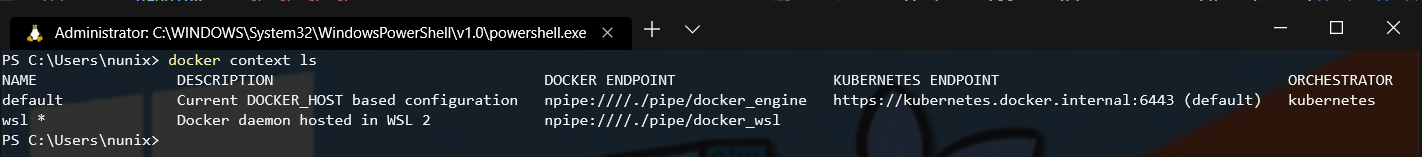
TIP: if the
wslcontext is not the default (marked by an*near the name), run the following command:
PS> docker context use wsl
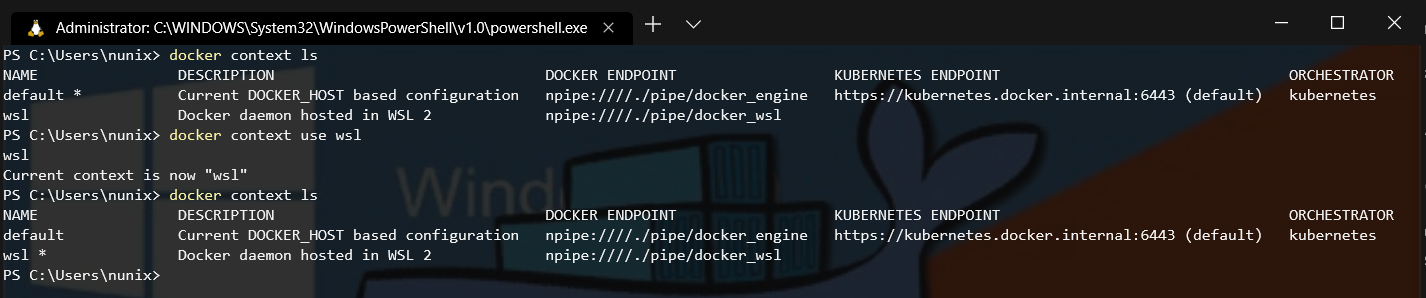
As we can see, the context do not have any kubernetes endpoint or even an orchestrator set.
So let’s add one with our beloved K3d.
Wait, why not using the default Docker Kubernetes?
And that’s a very good question. The issue here is how Kubernetes is setup within Docker Desktop.
First we will need to add the same kubernetes endpoint than the default context.
To do that, we will use the config file:
PS> docker context update --kubernetes config-file=$HOME\.kube\config --default-stack-orchestrator kubernetes wsl
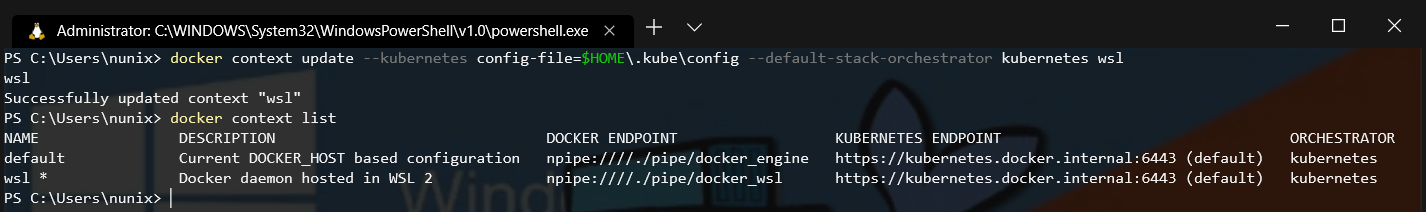
This actually would work great from Windows Powershell as kubectl would also leverage the config from $HOME\.kube\config:
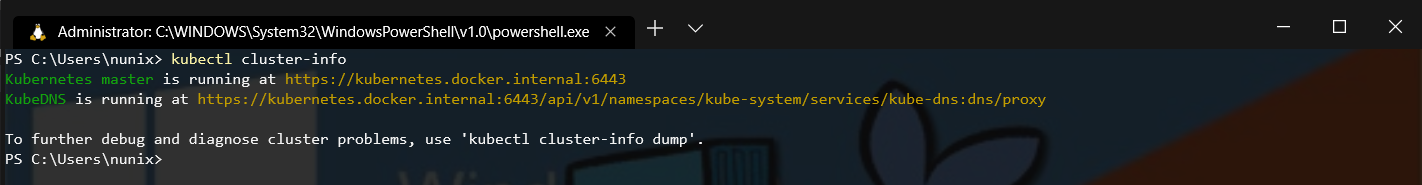
However, from wsl, even if we set the variable KUBECONFIG to the docker kubernetes config file, we will face the following issue:
PS> wsl
$ export KUBECONFIG=/mnt/c/Users/<your username>/.kube/config
$ kubectl cluster-info
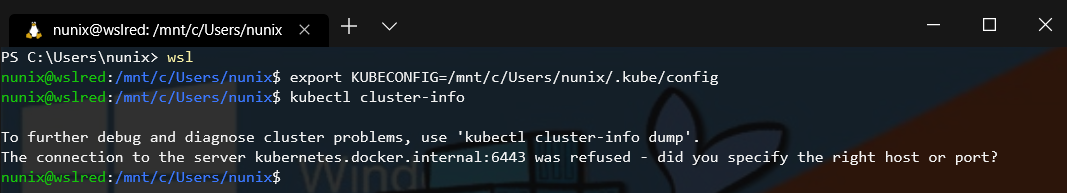
I won’t go to much in-depth here, specially because I still have to find a solution. But if someone knows how to access it, then please feel free to share.
K3d to save the day
Back to our topic on how to add a kubernetes endpoint from WSL?
First, a new docker context as the default context cannot be modified:
$ docker context list
$ docker context create --docker from=default wsl
$ docker context use wsl
$ docker context list
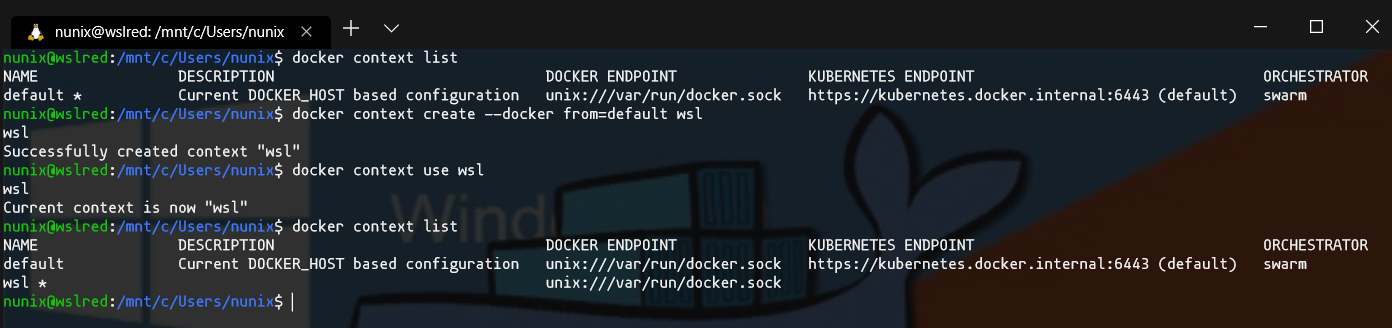
Then, a new k3d cluster will be created:
$ k3d create --api-port $(hostname -I | awk '{ print $1 }'):16443
$ export KUBECONFIG="$(k3d get-kubeconfig --name='k3s-default')"
$ kubectl cluster-info
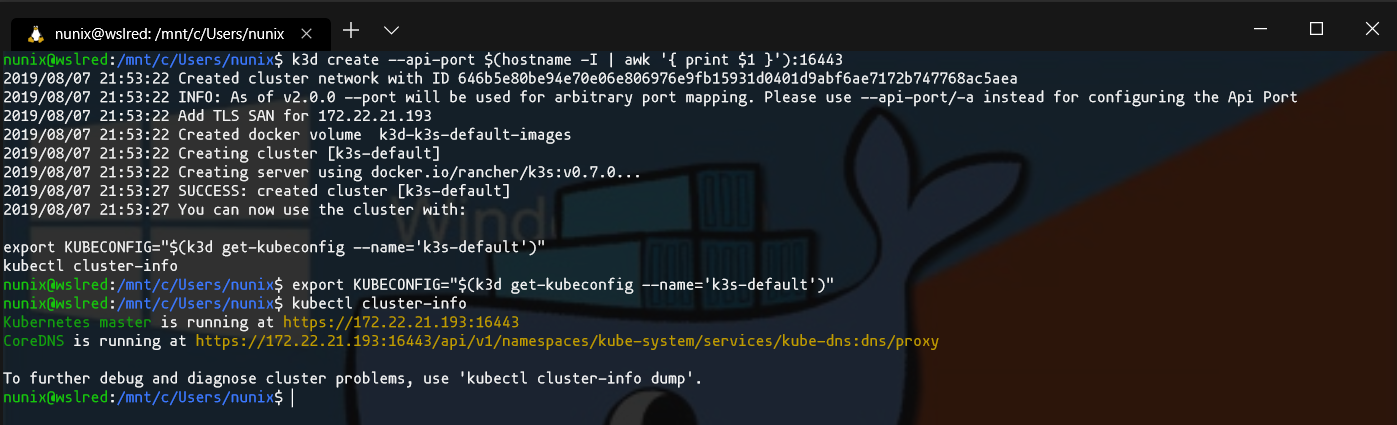
Finally we can add the kubernetes endpoint do the context created:
$ docker context update --kubernetes config-file=$KUBECONFIG --default-stack-orchestrator=kubernetes wsl
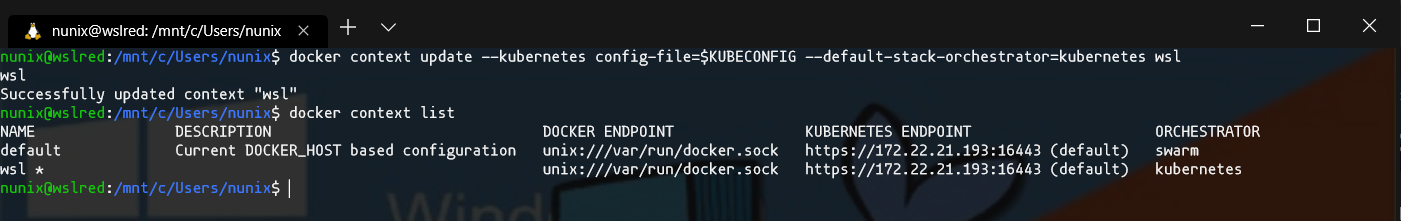
NOTE: as you can see in printscreen, it seems to have a “visual bug” with the default context. Upon restart of the daemon, the context will be correct again
WSLENV makes it consistent
While we have now both wsl contexts configured, there are literally not the same.
And talking about contexts, we have also the kubectl contexts that are misaligned:
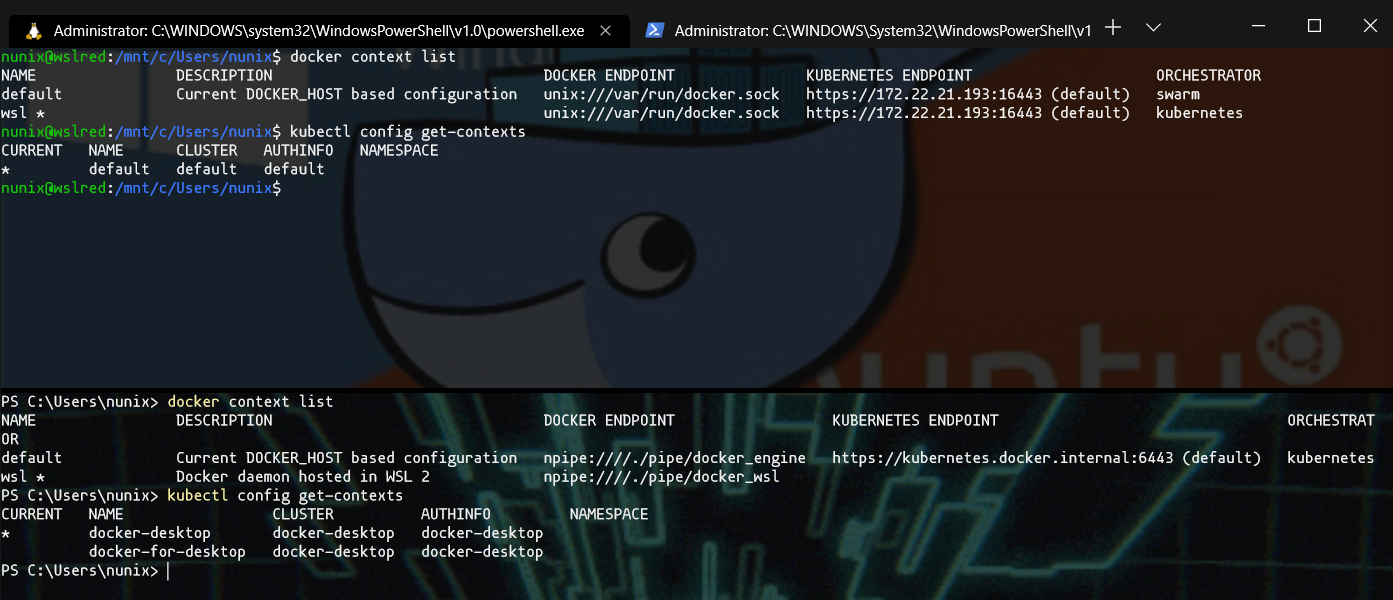
While we will not be able to use the Windows context (for now), the other way is actually possible.
So let us “pass” the KUBECONFIG variable from wsl to powershell and add it to the wsl context on Windows side:
$ export KUBECONFIGWSL=$KUBECONFIG
$ export WSLENV=KUBECONFIGWSL/p
$ powershell.exe
PS> echo $env:KUBECONFIGWSL
PS> docker context update --kubernetes config-file=$env:KUBECONFIGWSL --default-stack-orchestrator=kubernetes wsl
PS> docker context ls
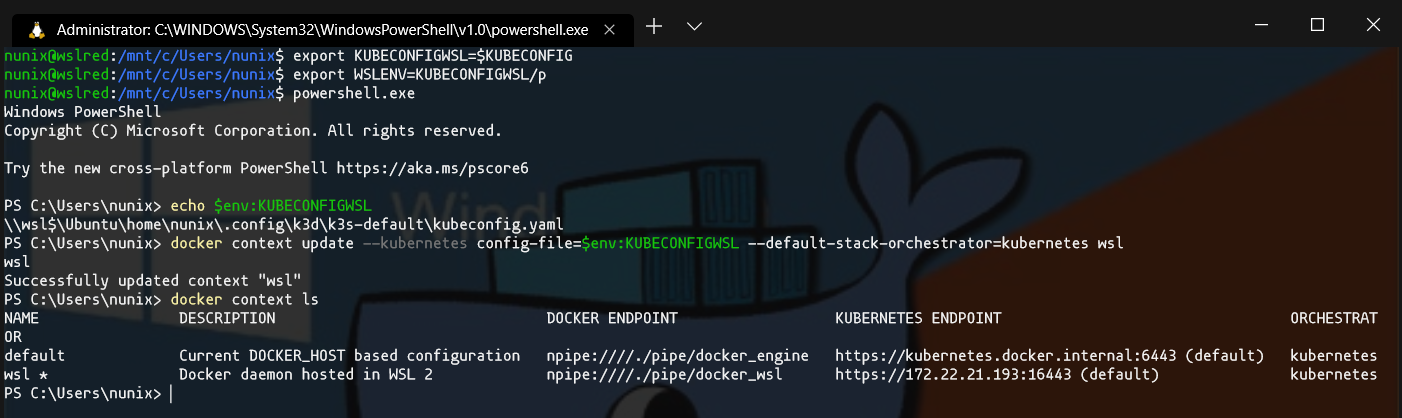
And to ensure everything works, let’s also update the KUBECONFIG variable from Windows:
PS> kubectl.exe config get-contexts
PS> $env:KUBECONFIG = "$HOME\.kube\config;$env:KUBECONFIGWSL"
PS> kubectl.exe config get-contexts
PS> kubectl.exe cluster-info
PS> kubectl.exe config use-context default
PS> kubectl.exe config get-contexts
PS> kubectl.exe cluster-info
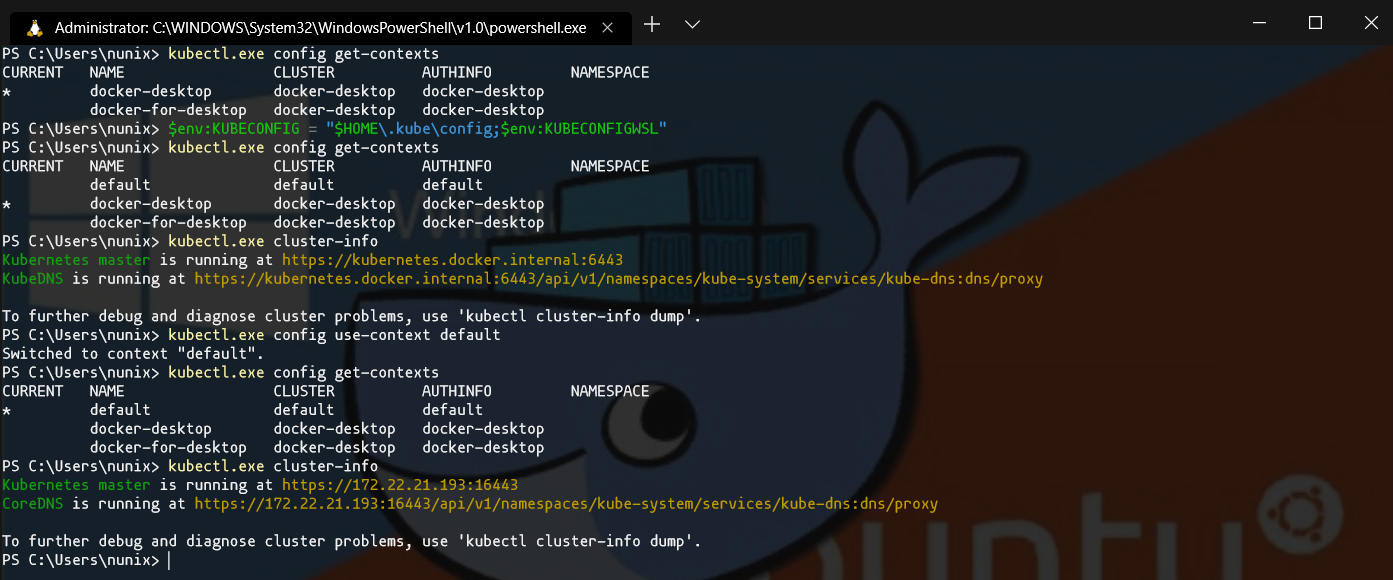
NOTE: ensure to separate the paths by a semicolon “;” as we are in Windows, and not the usual colon “:“
Conclusion
All the technologies seem to work very well together and while I faced quite some (tough) challenges, the overall setup feels quite nice.
Still, I really think that the moment we will be able to use the Docker Desktop Kubernetes endpoint from the Docker context inside wsl, then I think this setup will feel even more “light”.
So do not hesitate to test this setup and find even better ways. And share, I’m as usual roaming in Twitter @nunixtech
>>> Nunix out <<<
[DEPRECATED] Bonus 1: Built-in Docker K8s connectivity
INFORMATION: after the Docker Desktop for Windows v2.1.6.0, the workaround below is no more needed. The kubectl command will successfully connect to the K8s cluster, even with the DNS entry kubernetes.docker.internal pointing to 127.0.0.1.
In the steps above, we added a K8s on WSL, however what about the Docker Desktop K8s? Can we connect to it from WSL?
Well, yes we can! And except for one little trick, the process is actually very straight forward:
Windows side
- Ensure Docker Desktop is running on Linux Containers
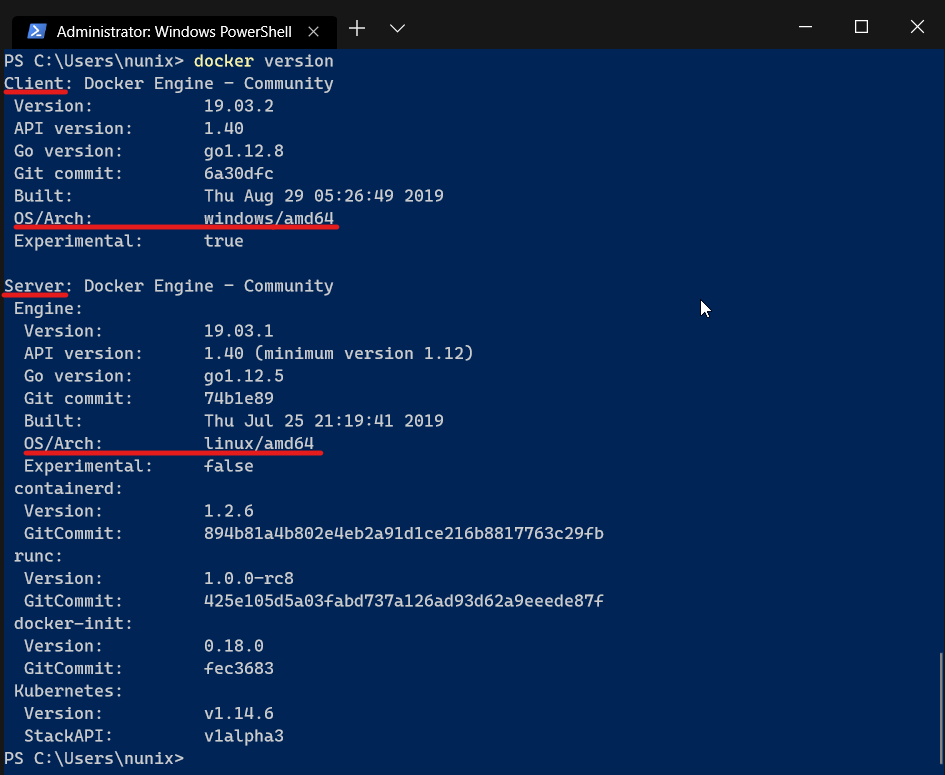
- Enable Kubernetes on the Docker Desktop settings
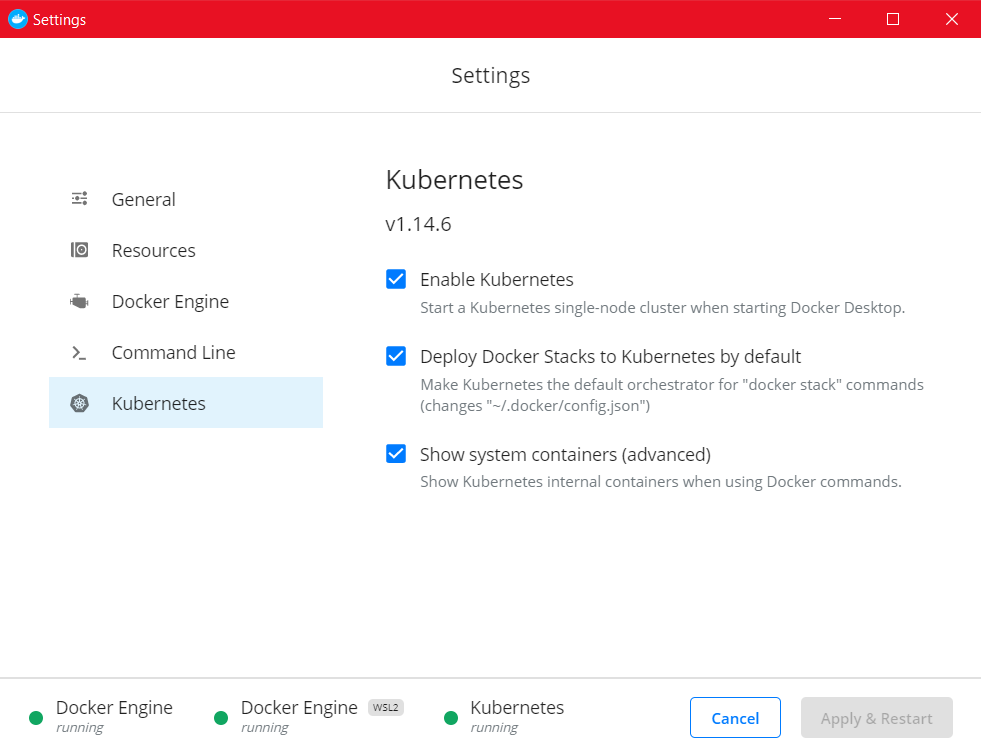
- Setup the
KUBECONFIGvariable to be part ofWSLENV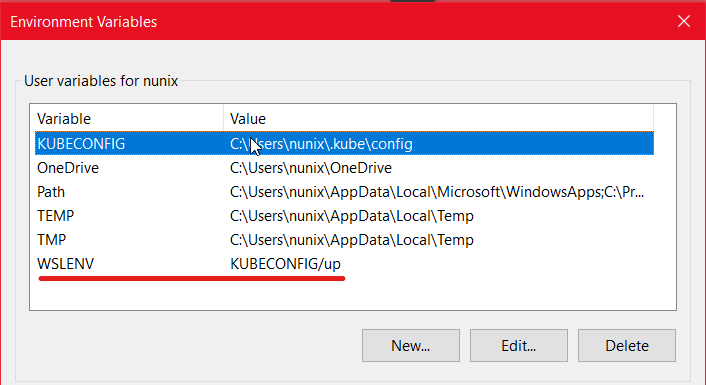
WSL side
- Launch a new Ubuntu session (needs to be the default WSL distro)
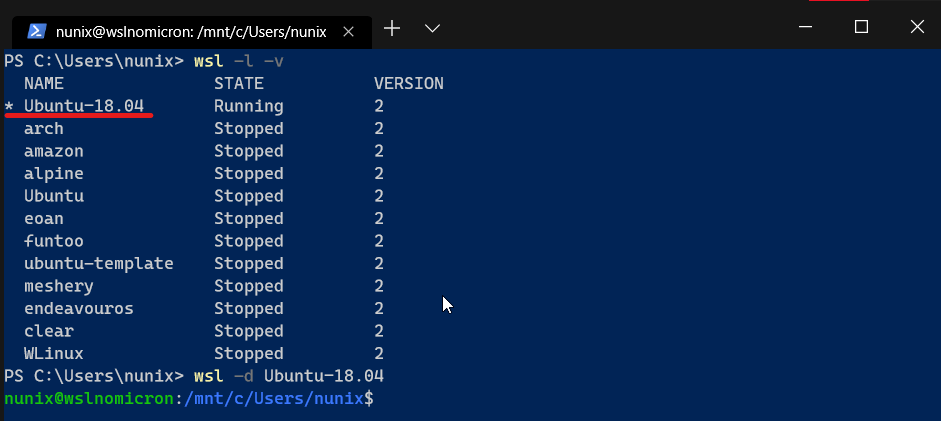
- Check the variables and try to connect to the K8s cluster
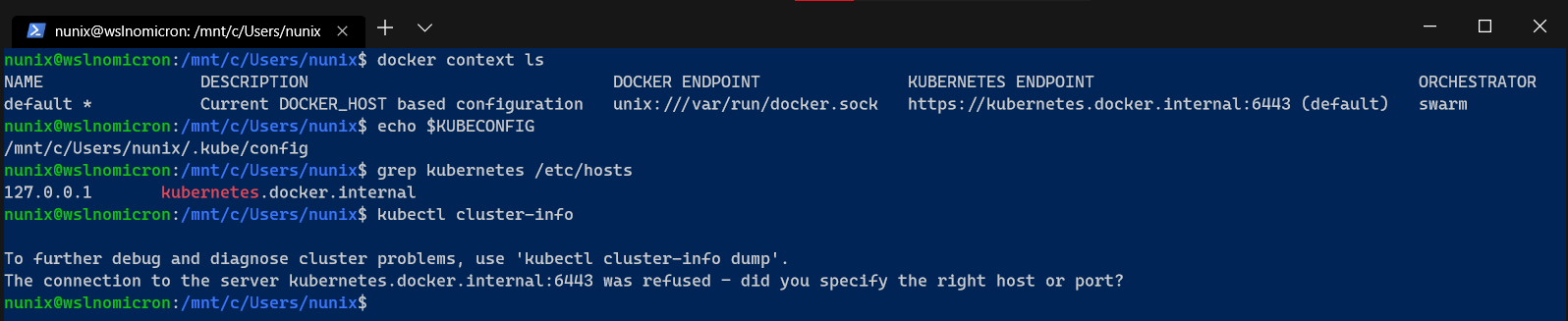
- Of course, the K8s cluster is not running on WSL2
Localhost, but on the Windows DockerDesktopVM. So let’s correct the IP in the/etc/hosts
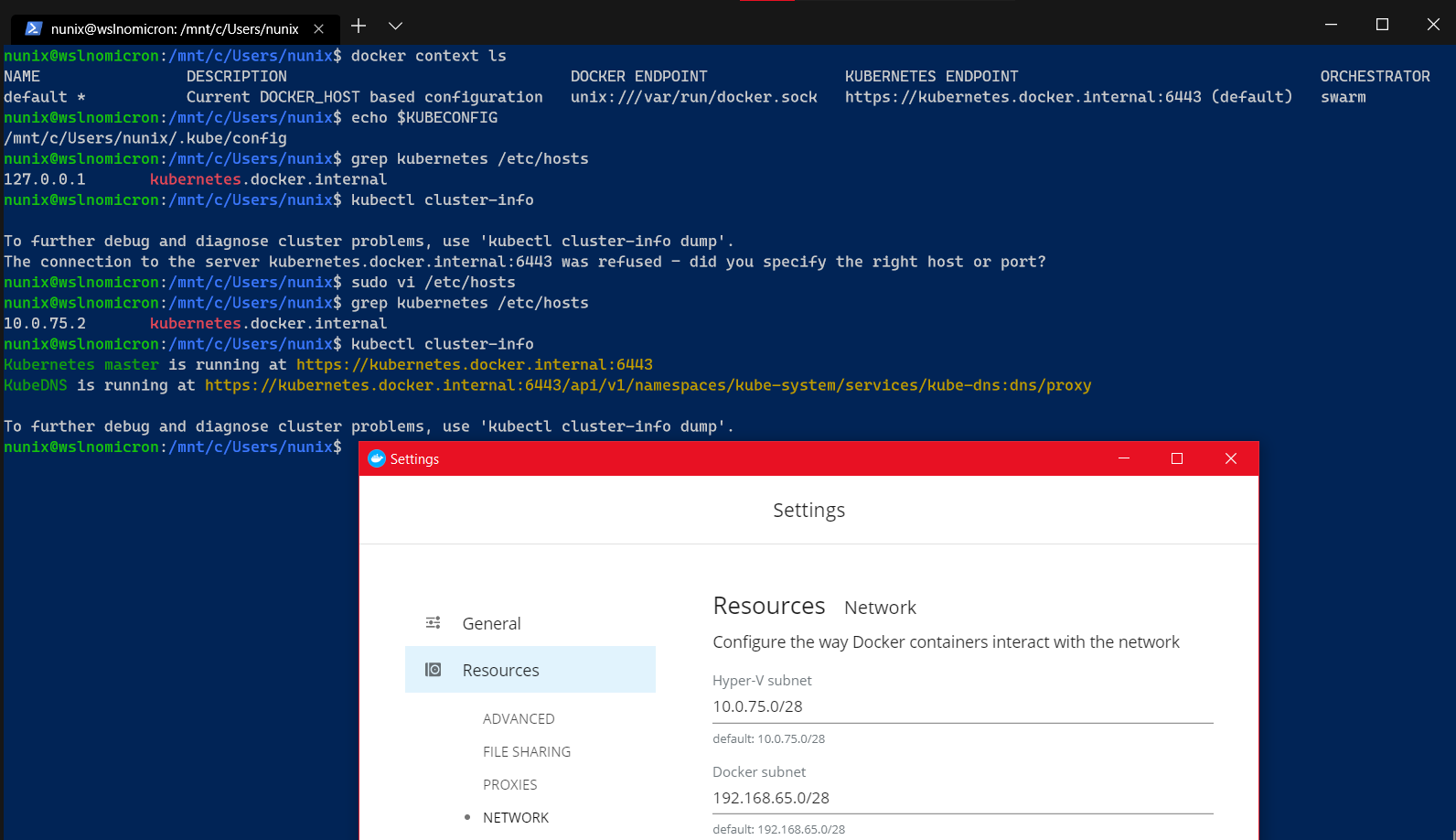
TIP 1: I found the “external” IP of the DockerDesktopVM by looking at the Docker firewall rule “DockerSmbMount”
TIP 2: if you want to avoid modifying everytime the
/etc/hostsfile, you can set stop the auto-generation by editing the flag at the top:# generateHosts = false
And done, WSL is now configured to connect not only to Docker but also Kubernetes.